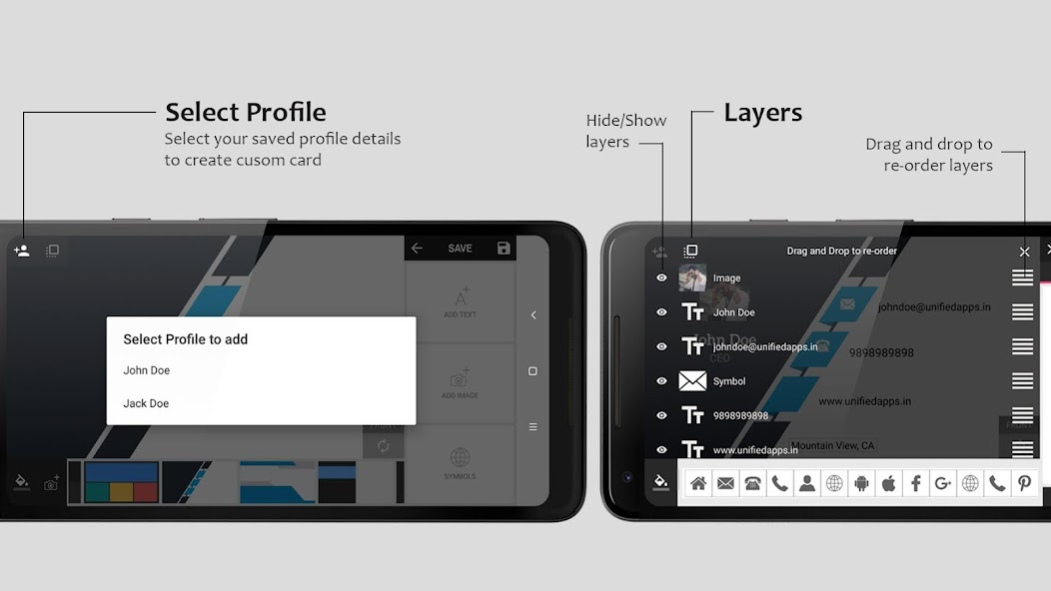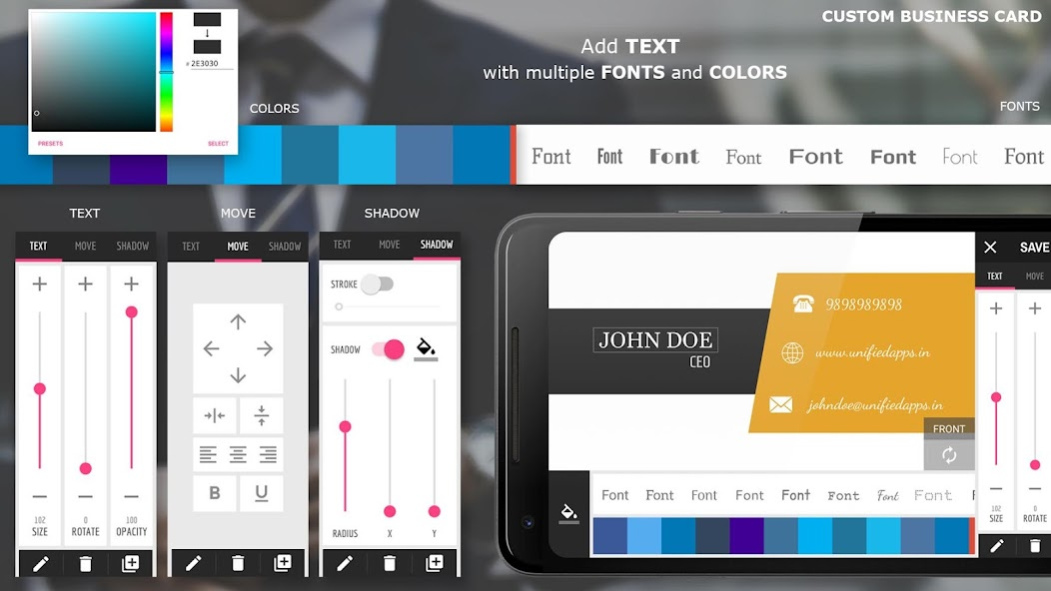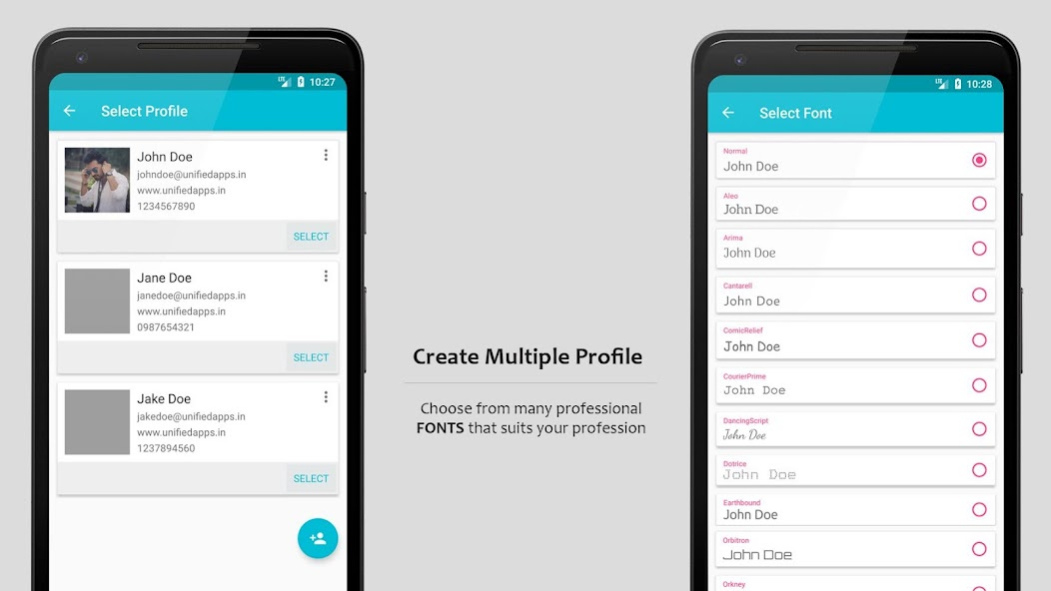Business Card Maker 3.1.6
Free Version
Publisher Description
Business Card Maker
It is the business application which makes your business card in a minute!!!
The best business card application used by thousands of people. Business Card Maker creates professional digital business cards for your business. You can create, save and share your business card. You can also create custom business card according to your need.
4 type of business cards you can create
- Standard Business Card: This Business Cards are very easy to create in no time. You can change fonts and colors according to your choice. We have some great collection of Horizontal Business Cards with a single and double side.
- Vertical Business Card: Vertical Business Card looks very elegant and differentiate you from other people. This app includes an awesome collection of this type of business card, check them out.
- Square Business Card: Square Business Cards are the new one and introduced in this version of the app. Such type of cards is best for digital marketing and for sharing online.
- Custom Business Card: You can create highly customizable card according to your own need, we have created a unified interface which provides easy card creation and updating in just a minute! We have provided many card templates, fonts, symbols, colors and many more.
With Business Card Maker, you experience following cool features
- Create Business Card: You can create the different type of business cards from the collection of Horizontal Business Cards, Vertical Business Cards, Square Business Cards and Custom Business Card according to your own need.
- Edit Business Card: Now you can edit any business card created from this app! This is the new feature introduced in the latest version.
- Manage Profiles: You can create profiles of users for whom you want to create Business Card. you can also easily edit and delete user profiles at any time. This will help you to create business card instantly!
- View Created Business Cards: You can access your created Business Card anytime in Saved Cards section. You also can edit them or share them with your friends and business groups.
How to create a custom business card?
- Choose any card from given template, color as background or pick image of your choice from the gallery
- Add texts like your name, company name, mobile number, email address, website, company location, etc
- Add some predefined symbol like mobile, email, website, location, facebook, twitter, linkedin, etc
- Add your image or company logo from the gallery
- Save your business card to the gallery or share to your business networks
- Add shadow, stroke and other effects to your texts
- Apply crop, rotation, flip, etc. operation on your image
This app can help you to create a digital business card for your business networks. You can also use them as your digital identity and e-card.
You can not find such functionality in any other business card creator app. So take 5 minutes from your busy schedule and try this app and do not forget to rate us if you like the app.
For any feedback or queries, please contact us on unifiedappsrdx@gmail.com
You can also join us on our facebook page https://www.facebook.com/unifiedappsbusinesscardmaker
About Business Card Maker
Business Card Maker is a free app for Android published in the Office Suites & Tools list of apps, part of Business.
The company that develops Business Card Maker is Unified Apps. The latest version released by its developer is 3.1.6.
To install Business Card Maker on your Android device, just click the green Continue To App button above to start the installation process. The app is listed on our website since 2018-08-15 and was downloaded 0 times. We have already checked if the download link is safe, however for your own protection we recommend that you scan the downloaded app with your antivirus. Your antivirus may detect the Business Card Maker as malware as malware if the download link to com.unifiedapps.businesscardmaker is broken.
How to install Business Card Maker on your Android device:
- Click on the Continue To App button on our website. This will redirect you to Google Play.
- Once the Business Card Maker is shown in the Google Play listing of your Android device, you can start its download and installation. Tap on the Install button located below the search bar and to the right of the app icon.
- A pop-up window with the permissions required by Business Card Maker will be shown. Click on Accept to continue the process.
- Business Card Maker will be downloaded onto your device, displaying a progress. Once the download completes, the installation will start and you'll get a notification after the installation is finished.